
Track, Plan and Connect With the Best Pregnancy Apps
Track your belly, your baby’s growth and even your late-night pickle cravings (yes, really).

In This Article
One of the first things many people do after finding out they’re pregnant is look up what’s happening with their baby (and their body) that week. Since it’ll be a while until you actually get to meet them, checking in on their development can help make things feel real—especially before you start showing.
Pregnancy apps are the perfect way to keep track of everything from your baby’s size to what symptoms you can expect each week. Some offer helpful features to help you stay organized throughout your pregnancy, like logging healthcare appointments or noting birth plan preferences. And gone are the days of timing contractions with a watch—contraction timer apps are essential for tracking patterns and helping you know when it might be time to head to the hospital.
There are a ton of pregnancy apps on the market, so we found 15 of the best to help you choose the right one for your needs.
🌱 Best Apps for Fertility & Conception
Trying to conceive comes with its own set of questions, emotions and timing challenges. These apps help you track ovulation, understand your cycle and get personalized insights—so you feel more informed and supported, no matter where you are in your fertility journey.
Ovia
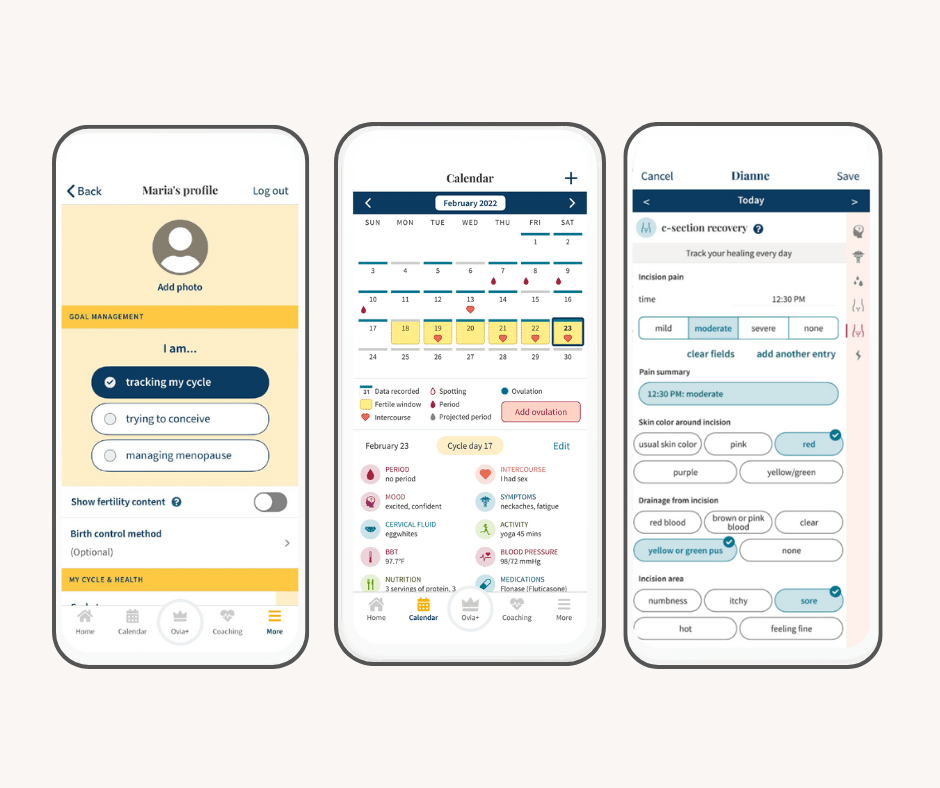
If you love tracking data, Ovia might be an ideal app for you. You can log everything—from basal body temperature and cervical mucus to sleep, stress and even your morning coffee. It goes deeper than basic period tracking with charts and science-backed insights to help you understand your cycle better. The more info you put in, the more tailored the predictions get. You’ll also see daily fertility scores, cycle summaries and helpful tips to support wherever you are in your TTC journey.
Flo
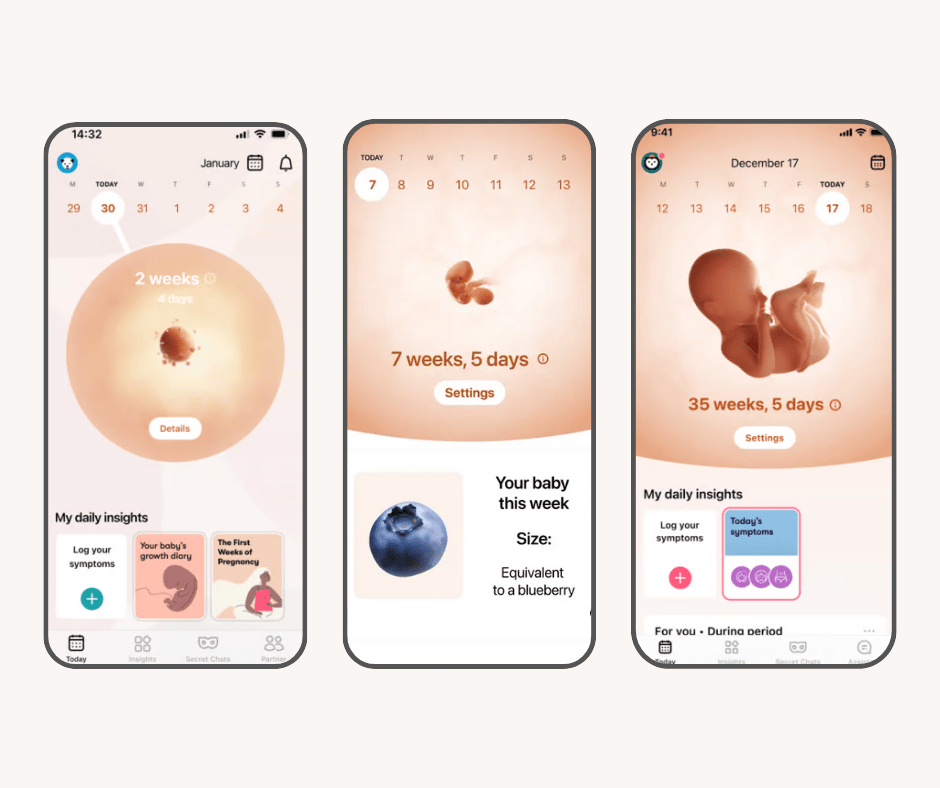
Flo keeps things simple but smart. It learns from the info you log to get better at predicting your cycle over time. The interface is clean and easy to navigate, and daily symptom tracking only takes a few taps. You’ll also get access to expert-reviewed health content, mood and energy tracking, and a private community where you can ask questions anonymously. It’s a solid pick if you’re just starting out—or just want straightforward tracking without the extras.
Stardust
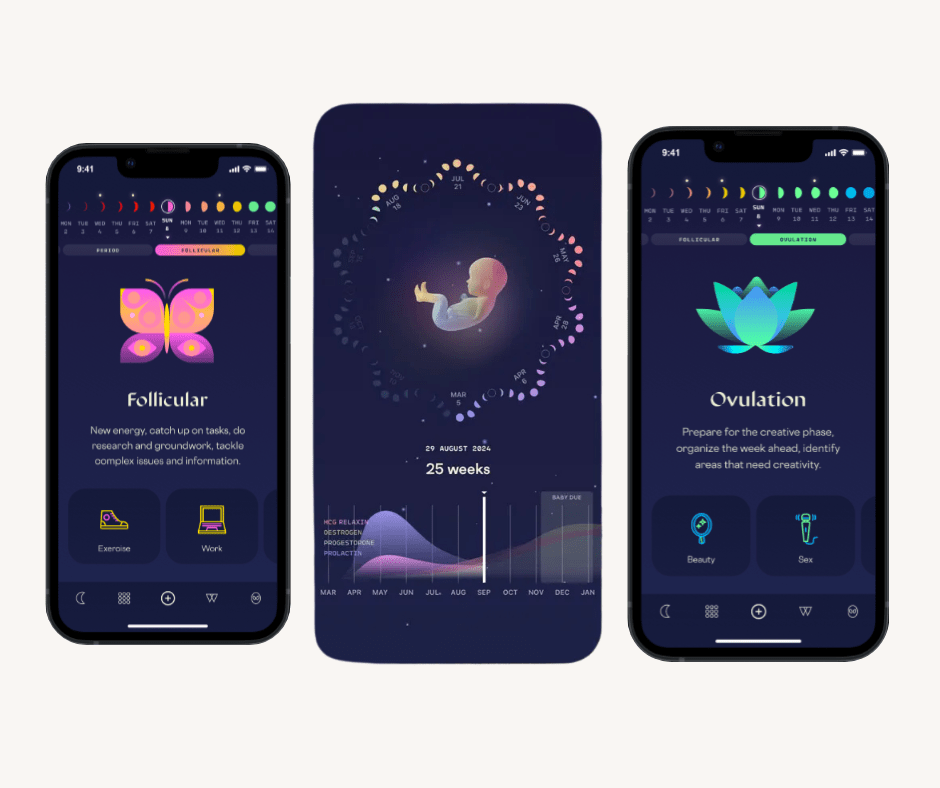
Stardust blends science with a cosmic twist. You’ll find the usual cycle tracking, like period predictions, hormone phases and symptom logs, but paired with zodiac references and moon phase tie-ins. Think: alerts like “your hormones are shifting, take it slow” or “a good day for setting intentions.” Their “Creator Mode” switches the app into pregnancy view, so once you add a due date, it turns into a countdown with affirmations and playful astrological notes based on your baby's due date. If you’re into astrology vibes (but don’t need a full chart breakdown), this one’s a fun pick.
📅 Best Comprehensive Pregnancy Trackers
These apps do it all! They provide weekly updates, symptom tracking, appointment reminders and more—everything you need to stay organized and informed, all in one place.
What to Expect
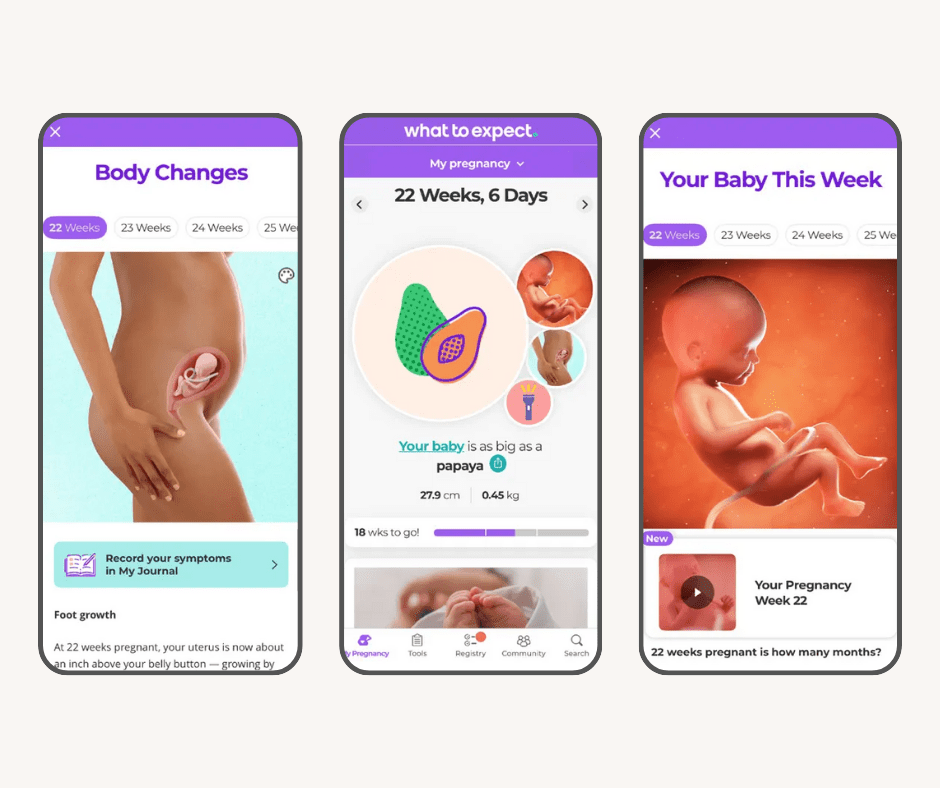
The What to Expect app (based on the popular book and website) covers pregnancy from every angle. You’ll get weekly development updates, videos, and expert-backed info tailored to where you are in your pregnancy. In a Babylist survey, many Registrants said it was their go-to app (after Babylist). It also includes a registry builder, with tips, checklists, and access to sample offers and discounts.
BabyCenter
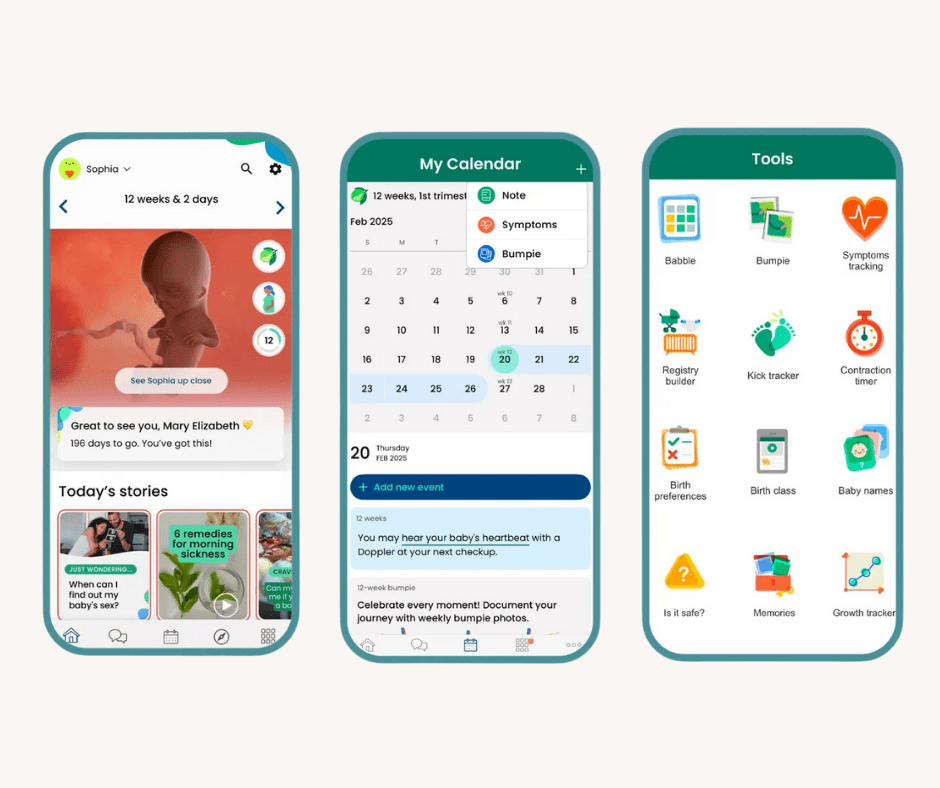
BabyCenter covers the full journey—from trying to conceive to baby’s first birthday. You’ll get weekly updates with videos, articles and slideshows that track your pregnancy and your baby’s development. There’s support for high-risk pregnancies, too. You can also keep a journal (bump photos included), browse baby names by meaning or theme, and after birth, it shifts into parenting mode with tips for your baby’s first year.
Sprout
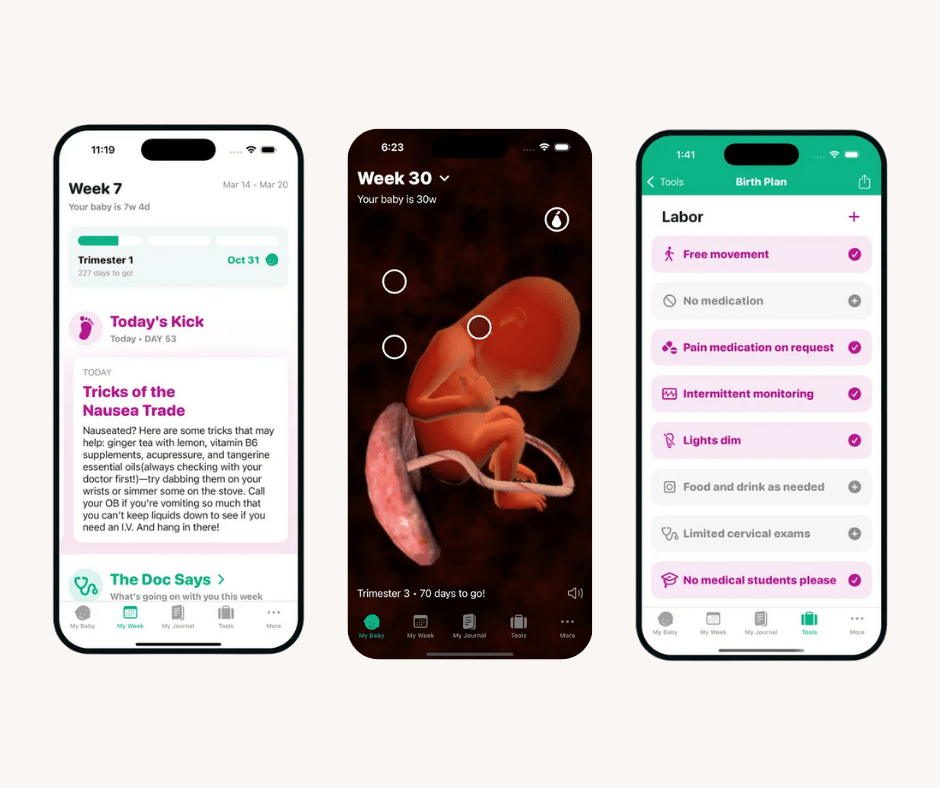
Sprout keeps pregnancy tracking simple and to the point. It focuses on the essentials, like weekly baby development, symptom logs and appointment tracking, in a clean, easy-to-use layout. There’s no article overload or busy forums, just the info you actually need, when you need it. And if you’re using an Apple Watch, you can track from your wrist, too!
Pregnancy+
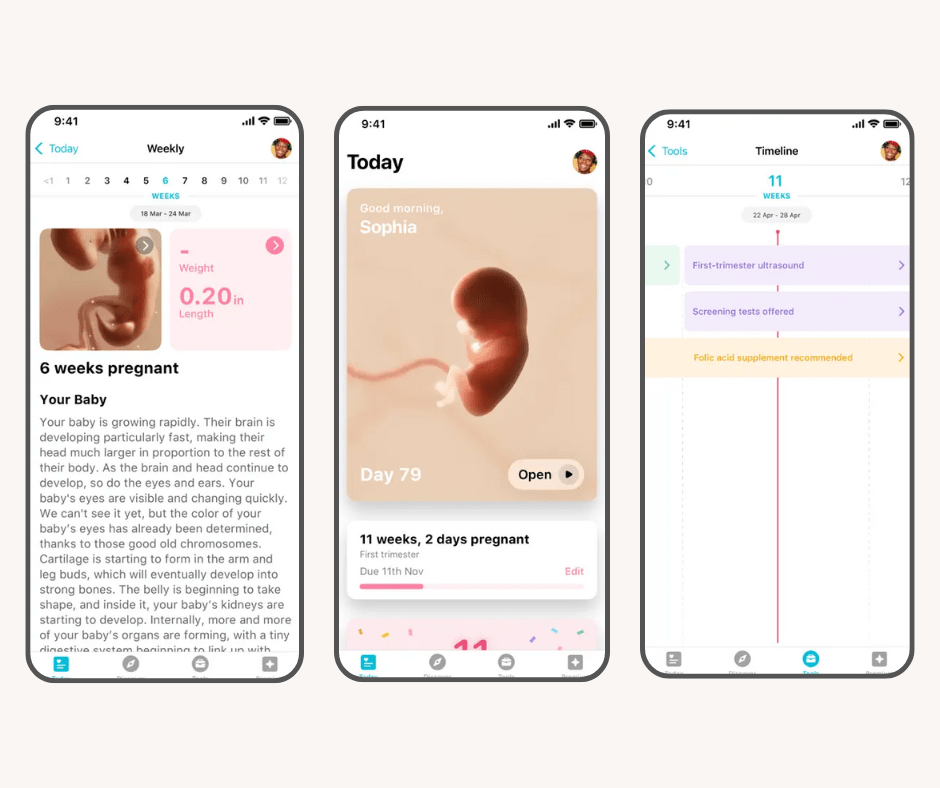
Pregnancy+ offers a week-by-week look at your baby’s growth with interactive 3D visuals. You’ll also get practical tools to stay organized, like a to-do list, hospital bag checklist, birth plan template and appointment tracker. Closer to your due date, you can use the built-in kick counter and contraction timer to track what’s happening in real time.
🤝 Best Pregnancy Apps for Partners
While most of the above apps have “partner mode,” the app below helps your partner—and even extended family—stay connected, informed and involved every step of the way, without needing constant text updates.
Preglife
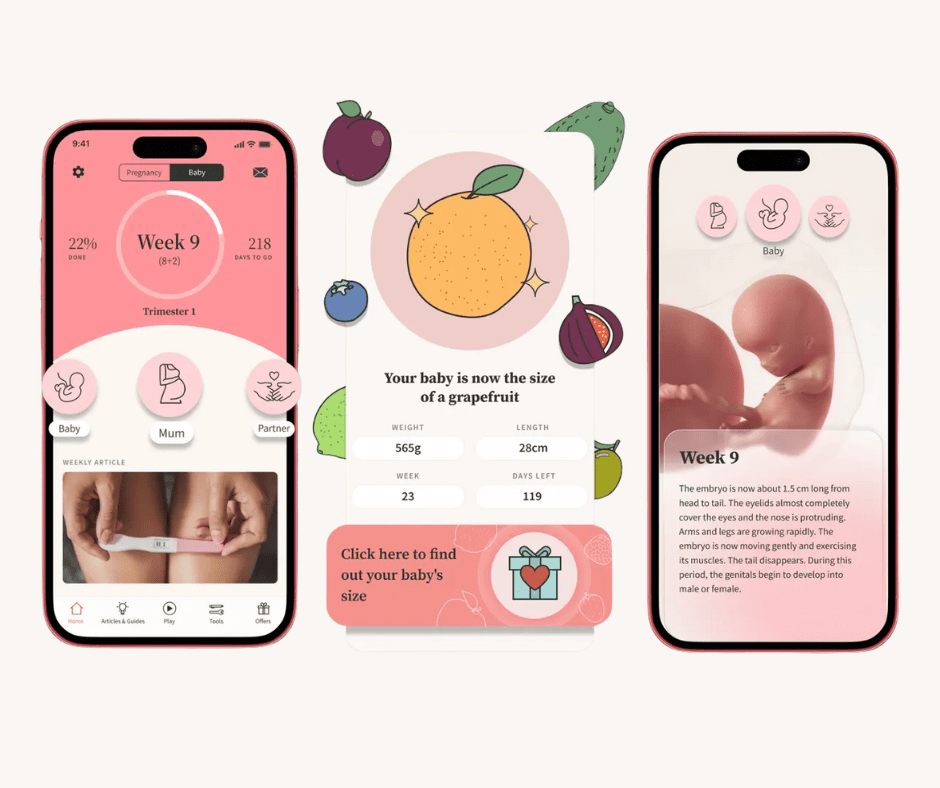
Preglife makes it easy to keep your people in the loop. You can create a shared pregnancy profile that partners, grandparents and close family can follow for weekly updates and personalized milestones. They’ll even get gentle reminders for when it’s time to pitch in—like setting up the nursery or grabbing snacks for the hospital bag. It’s a helpful way to stay connected without constant text threads.
🧠 Best Apps for Mindfulness & Mental Health
Pregnancy can be exciting—but it can also bring stress, uncertainty and emotional ups and downs. These apps are designed to support your mental health through it all, with meditations, breathing exercises and real-life guidance to help you feel calm, centered and cared for.
Expectful
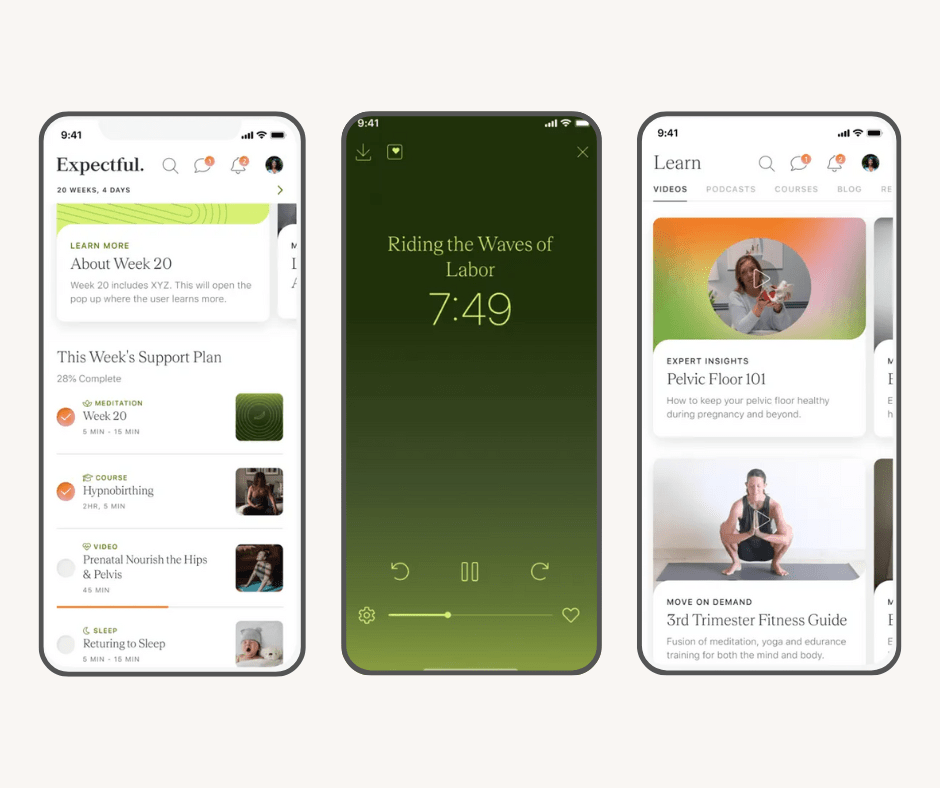
Expectful is a mindfulness app that supports your mental and emotional well-being—from trying to conceive through postpartum. You’ll find guided meditations on everything from IVF and emotional self-care to sleep and anxiety, along with weekly pregnancy sessions and daily postpartum support. Most sessions are between 5 and 20 minutes, and they’re accessible whether you’re brand new to meditation or more experienced. Expectful also offers a Helping Hand subscription to help if cost is a concern.
GentleBirth
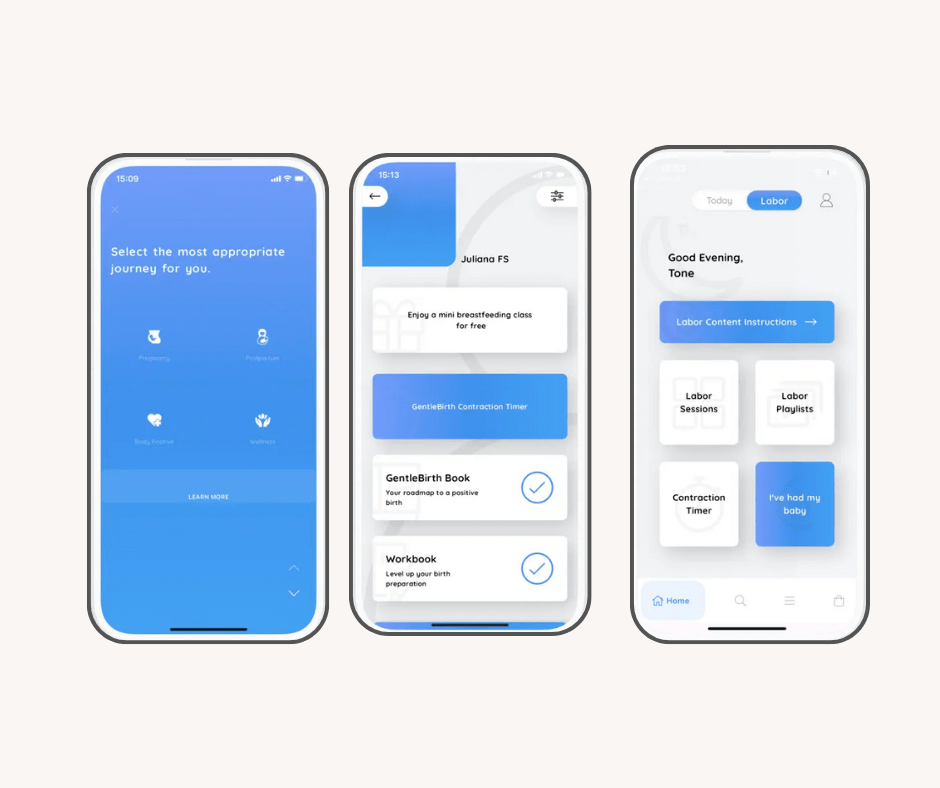
GentleBirth is designed to help you feel calmer and more prepared for labor. It blends hypnobirthing, mindfulness and affirmations to support your mental well-being throughout pregnancy and birth. You’ll find daily “brain training” sessions, breathing exercises and curated playlists that help ease fear and build confidence. It’s a great pick if you’re looking for a grounded, low-stress way to get ready—especially if labor makes you feel anxious.
Canopie
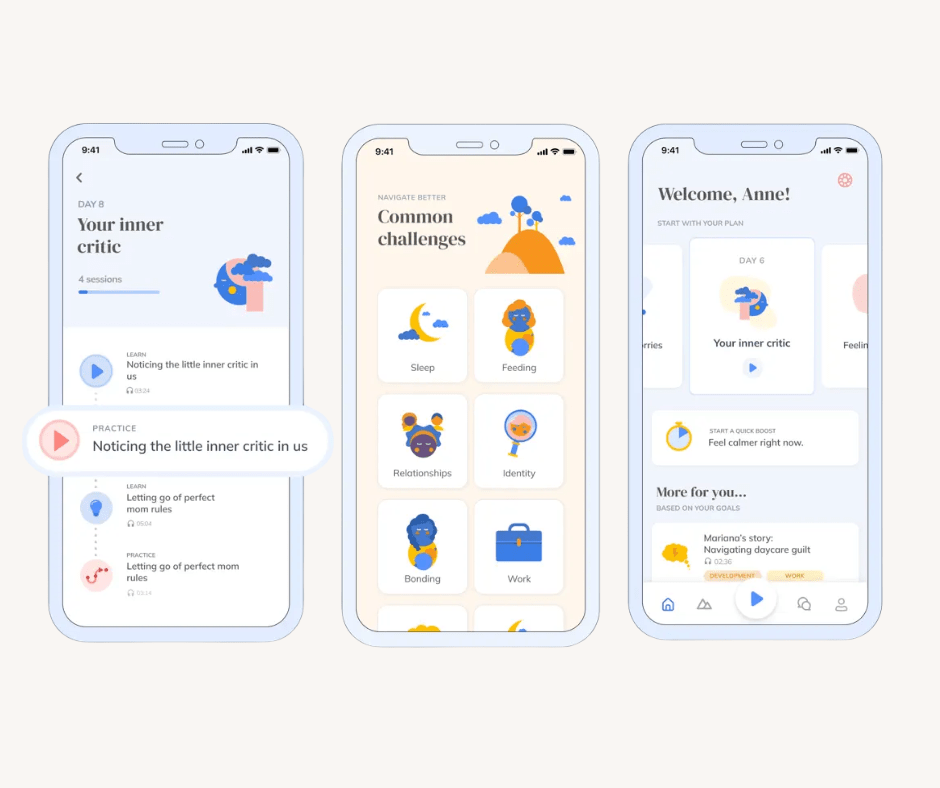
Canopie offers support for your mental health through every part of the parenting journey. Whether you're feeling excited, anxious or somewhere in between, the app provides short, practical audio sessions to help you build emotional resilience and ease stress. You'll also hear real stories from other parents, plus tips for handling sleep deprivation, feeding struggles, bonding challenges and more. It’s designed to meet you where you are—whether you're pregnant, postpartum or deep in newborn life.
⏱ Best Apps for Labor & Delivery
When the big day arrives, timing and calm matter. These apps help you track contractions, understand labor patterns and manage discomfort.
Contraction Timer
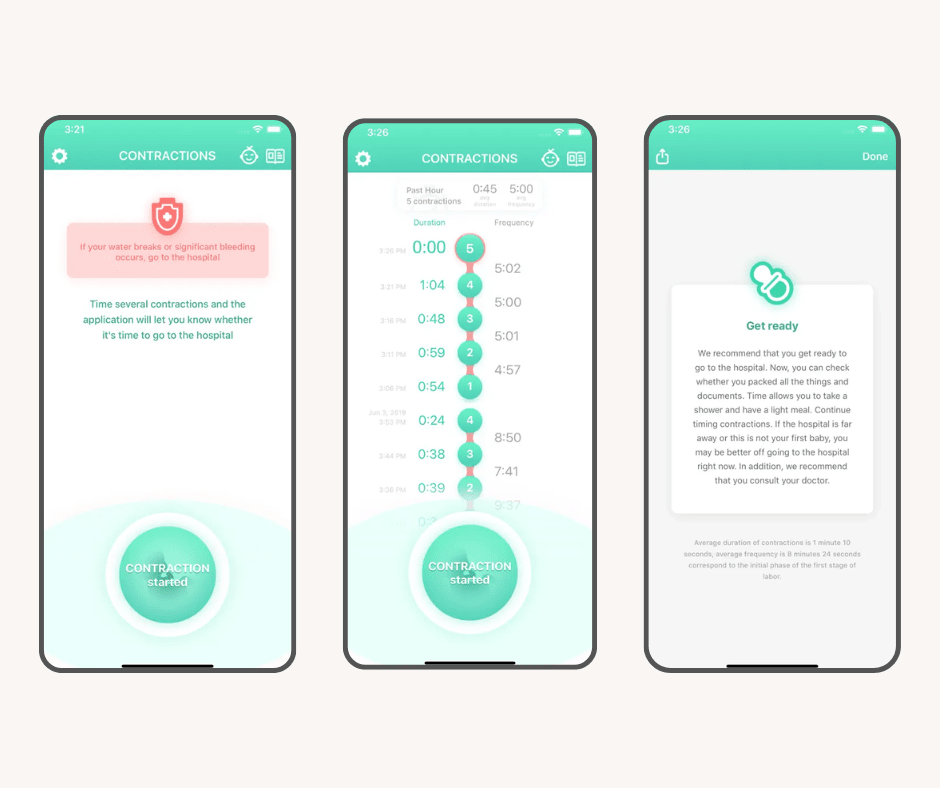
Not sure if it's Braxton Hicks or the real thing? This simple app tracks how often your contractions are happening (and how long they last) so you can spot a pattern and know when it’s time to head to the hospital. Just tap the button when a contraction starts and stops, and the app does the rest. You can also edit entries (if you forget to hit stop) and rate each contraction’s intensity. If you want more features, you can upgrade to Timer Plus for an ad-free experience and info on labor phases.
Freya
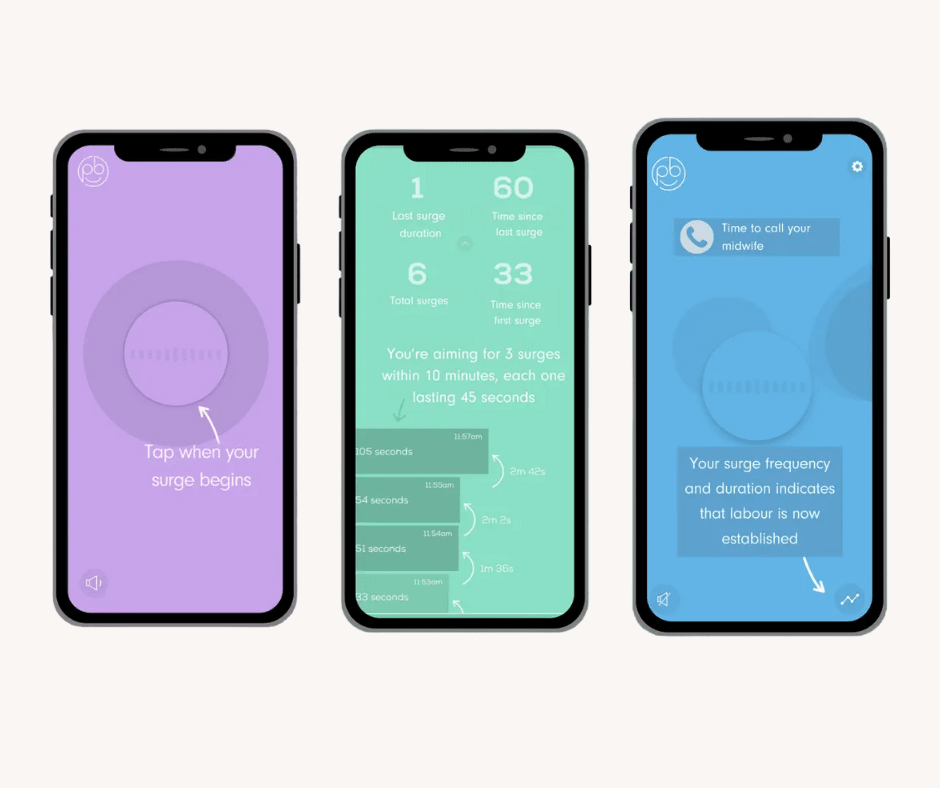
Freya is designed to support people planning a medication-free birth. It times your contractions and uses calm audio cues—like ambient music and a steady countdown—to help you breathe through each one. You can also log contraction intensity, and the app will notify you when it spots a pattern that might mean it’s time to head to the hospital.
🌐 Best Apps for Community & Support
Whether you're looking for solidarity, friendship or just someone who understands, these apps connect you with parents in the same season.
Peanut
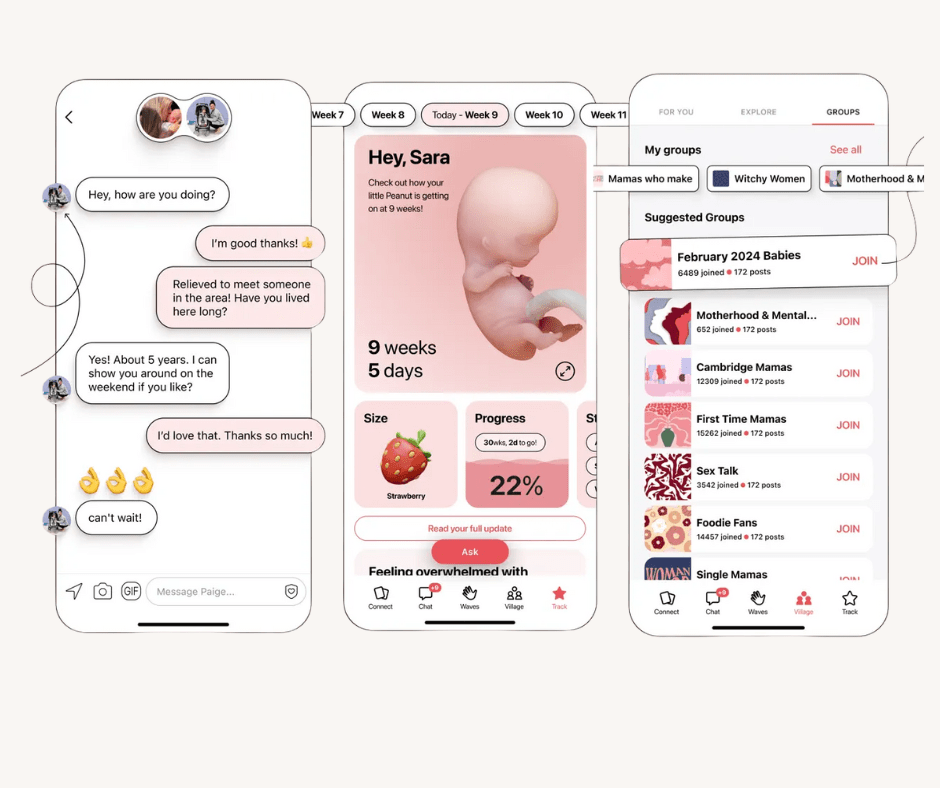
Peanut connects you with other parents and parents-to-be who get what you’re going through. Whether you’re trying to conceive, newly pregnant or figuring out life with a newborn, you can find support from people in the same stage. Match with local parents, join group chats, and build real community—especially helpful if you’re in a new area or just want to talk to someone who understands. The app is free to use, with an optional upgrade to Peanut Plus.
🎁Best Baby Registry App
Babylist
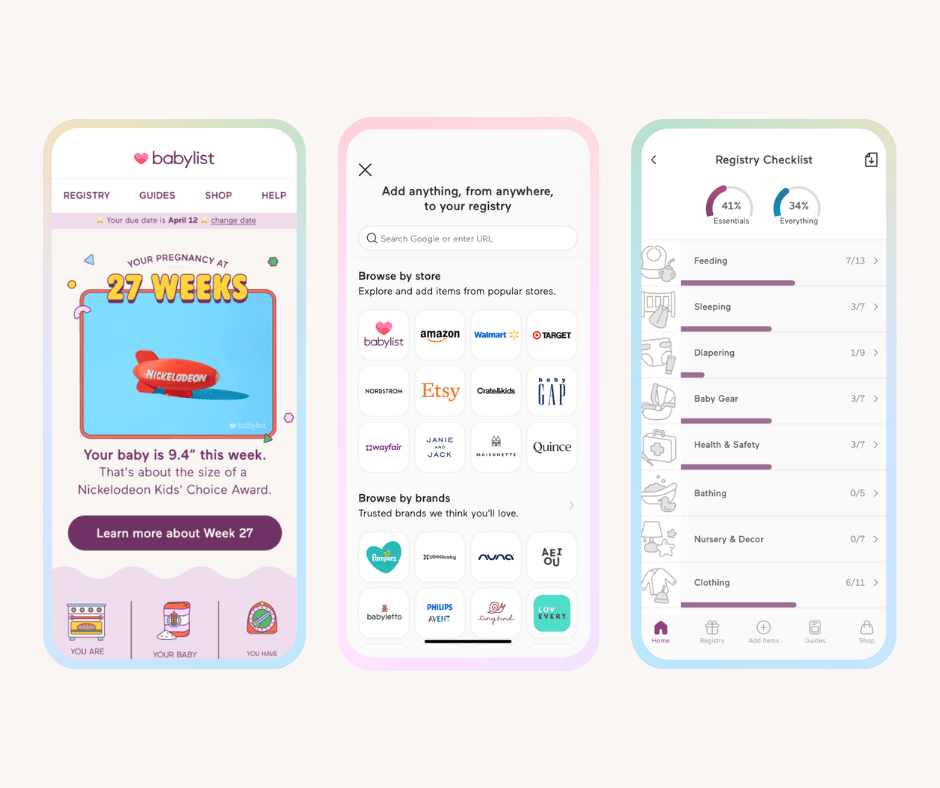
Getting ready for baby should feel exciting—not overwhelming. With Babylist, you can add anything you love to your registry, no matter where you find it. It’s more than just a registry, though. You’ll also get week-by-week pregnancy updates (featuring nostalgic size comparisons), helpful articles, sample registries, and the option to shop directly from the Babylist Shop.
